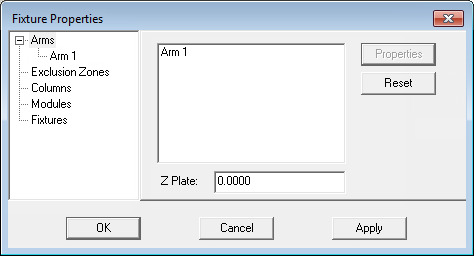
To open the Fixture Properties dialog box, you must first select a Flexible Fixturing system. Once this is done, from the Fixturing System Setup dialog box, click Properties.
The Fixture Properties dialog box displays properties that are relevant to the option selected from the tree on the left sidebar of the dialog box. For example, selecting Arm 1 from the left pane shows the properties for that arm.
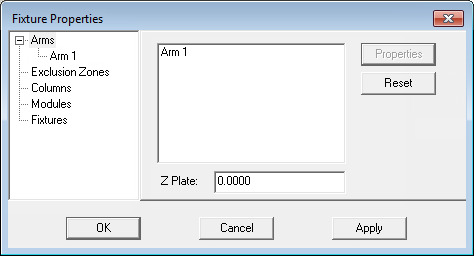
Fixture Properties dialog box
There are two methods to access the properties for each set of options:
Select the fixture option from the options tree, select the needed item of that type from the list box on the right, and then click the Properties button to open the Properties dialog box.
Select the + symbol next to the fixture option to expand the tree and select the needed item for that type. The properties for that item appear on the right.
More: