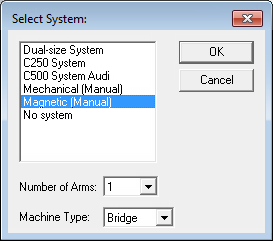
The File | Set System menu option opens the Select System dialog box. You can use this dialog box to select the Flexible Fixturing system from the available systems in the list box.
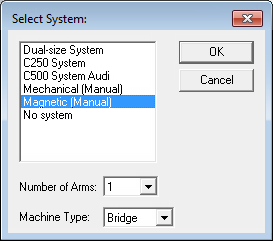
Select System dialog box
List of Systems - Shows the available fixture systems to choose from.
Number of Arms - Defines the number of arms for your setup. If you have a multiple arm setup, select more than 1.
Machine Type - Defines your machine type:
Bridge - The measuring arms are in a vertical position.
Horizontal - The measuring arms are in a horizontal position.