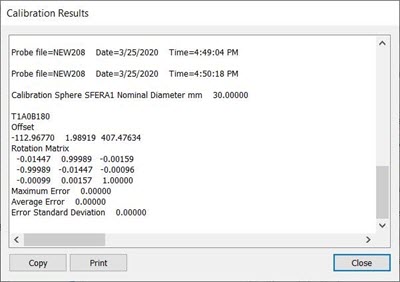
From the Probe Utilities dialog box, click the Results button to show the Calibration Results dialog box.
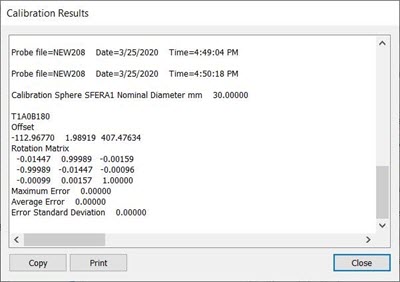
Calibration Results dialog box
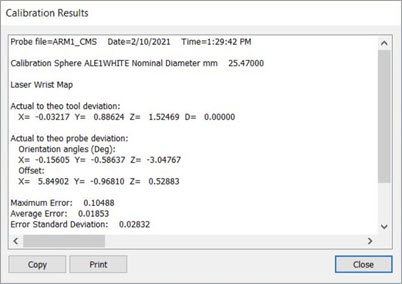
Calibration Results dialog box with Wrist Mapping Results
PC-DMIS records several results from the calibration in this dialog box. Look at the maximum, average, and standard deviation values.
The maximum should be somewhere between 20 to 100 microns. The average and the standard deviation should be around 20 microns.
If the values look correct, click the OK button to close the Calibration Results dialog box. You have these options:
To paste the report into a different application (such as Microsoft Word, Notepad, or other application), click Copy, open the desired application, and press Ctrl + V to paste it.
To send the report to a printer, click Print.
This finishes the setup and calibration process for your laser sensor. You can now use all the laser-related functionality.