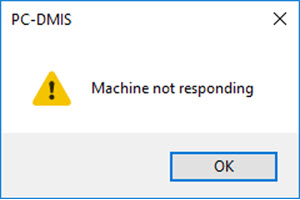
When you start PC-DMIS, it dynamically loads and connects to the default portable device. You can select the default device during installation (if you have the PCD_Interface.AllPortable) or from the Edit | Set Portable Interface menu option.
It is important that you make sure your RDS and TCP/IP settings are correct.
PC-DMIS displays the machine status in the Status bar.
If PC-DMIS cannot connect to a Leica Tracker (AT9x0, AT40x, or AT901), the software informs you with a message in the Status bar. This occurs if the machine was not turned on, for example.
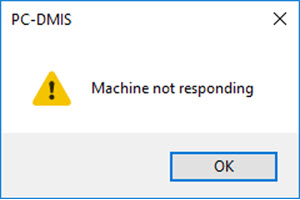
If PC-DMIS is unable to connect to the machine, you can work offline.
When you connect to a machine online that has an RDS scanner as the active probe, the scanner is automatically recognized.
If you run version 4.3 or earlier of RDS, PC-DMIS displays a warning message stating that you cannot scan with the installed version and that you should upgrade to a newer version to enable scanning.
More: