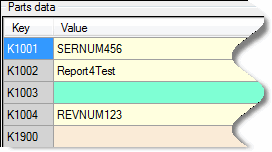
When you open the Q-DAS Configurator application, the Parts data area has no data. When you select File | Create Q-DAS Data File, Q-DAS Configurator pulls information from the open measurement routine into the area. You may need to enter information for some fields.
The measurement routine's header data appears in the Parts data area. This area has two columns:
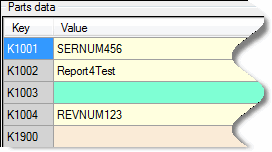
Example of Parts data area
Key - This column displays K-fields that take the measurement routine's header data.
Value - This column displays the values for each K-field.
K-Field Tooltips
You can position your mouse pointer over any K-field value to display a tooltip that shows its field name information (from the Field Name column in the Setup K-Field Configuration dialog box).
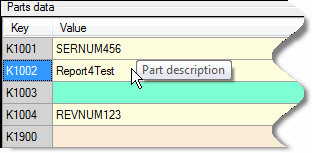
Example of a tooltip that shows the K-field's field name