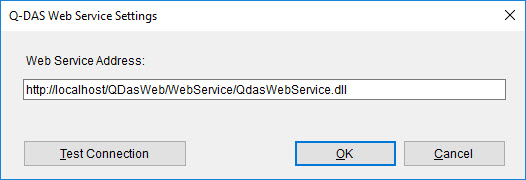
You need to set up the Q-DAS web service to generate and display Q-DAS charts in the PC-DMIS report.
The Setup | Q-DAS Web Service menu option opens the Q-DAS Web Service Settings dialog box.
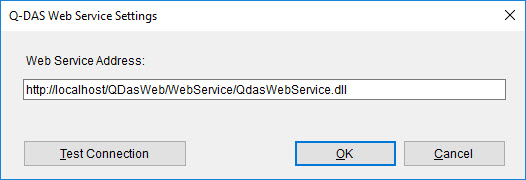
Q-DAS Web Service Settings dialog box
Web Service Address - Type your local address of the Q-DAS web service. For details on how to set up the Q-DAS web service, refer to the Q-DAS Help file.
Test Connection - This button checks whether the web service connection is available and displays a message.