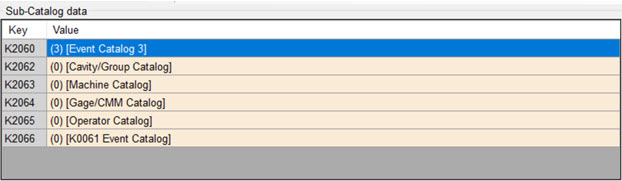
When you open the Q-DAS Configurator application, the Sub-Catalog data area has no data. To use the sub-catalog, select File | Create Q-DAS Data File so that that Q-DAS Configurator pulls information from the open measurement routine into the area.
The measurement routine's sub-catalog data appears in the Sub-Catalog data area.
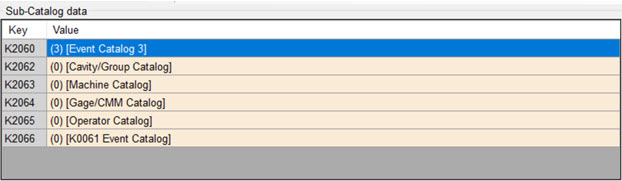
This area lets you select the sub-catalog if your catalog file defines the sub-catalog for the corresponding K-field. Initially, it displays the default sub-catalog. For more information on the sub-catalog, see the Q-DAS documentation.
When you select the sub-catalog, during the execution of a measurement routine, the tracefield for the K-field displays only those values for selection that are in the list of this sub-catalog. If you define any entry as obsolete in the catalog file, the list does not display the value.
You can position your mouse pointer over any K-field value to display a tooltip that shows the corresponding K-field's name and number.
Suppose for Key K2062, the tooltip displays Catalog for K0010 (Machine Number). This indicates that K2062 records the value of the sub-catalog for K0010, which is for a machine number.
Following is the list of catalog type K-fields as defined in AQDEF standard documentation along with their corresponding catalog, sub-catalog, and obsolete entries:
| K-field | Name | Catalog | Sub-Catalog number | Obsolete entries |
| K0005 | Events | K4220 | K2060 | K4721 |
| K0007 | Cavity | K4250 | K2062 | K4751 |
| K0008 | Operator | K4090 | K2065 | K4591 |
| K0010 | Machine | K4060 | K2063 | K4561 |
| K0011 | Process Parameter | K4240 | K2061 | K4741 |
| K0012 | Gage | K4070 | K2064 | K4571 |
| K0061 | Custom | K4270 | K2066 | K4771 |
| K0062 | Custom | K4280 | K2067 | K4781 |
| K0063 | Custom | K4290 | K2068 | K4791 |