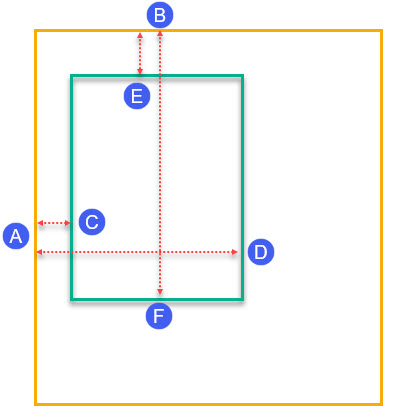
Stores the default left edge position of the Preview Window dialog box when it was last used. This value will change if the dialog box is resized or moved and will be recalled when the dialog box is subsequently opened. The specified number provides the location of the left edge of the window from the left edge of the screen.
Entry Name: PreviewWindowPositionLeft
Entry Type: Whole number that specifies the pixels from left edge of screen. The default value is 0.
To help you visualize this, the image below has two rectangles, an orange rectangle that represents your screen dimensions, and a green rectangle that represents the position of the Preview Window dialog box.
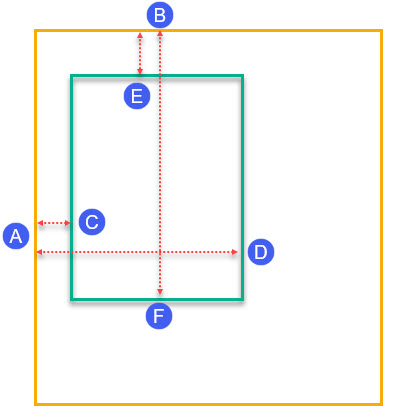
This setting controls the distance between the left edge of the screen (A) and the left side of the window (C).