
PC-DMIS Help Center - 2022.1
Click here to see this page in full context

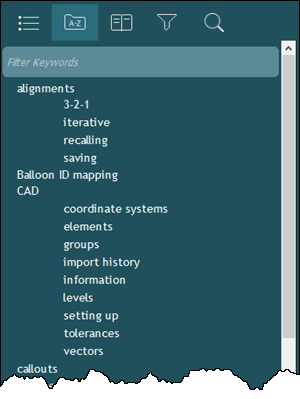
Index tab of Help file
The Index tab on the Navigation pane lets you search for topics using predefined keywords.
To use the Index tab:
From within your software, select Help | Contents to access the Help system in your browser.
If the Index tab
isn't already displayed, click the Expand Pane
button ( ) to display the tabs.
) to display the tabs.
Click the Index tab to see a list of all the keyword index entries.
Type a possible index term in the Filter Keywords box. As you type, the list dynamically updates based on your entry. If you can't find a topic for the term you're using, try using a different but similar word. If you still can't find a topic, try using the Search tab.
When you find the topic you want to view, click the index entry to see the associated topic in the Topics Pane.
Hints on the Filter Keywords box:
When you hover over index entries that are not linked to a topic, a tooltip appears with the index entry name. These are typically expandable entries you can click on to display sub-index entries with links to topics.
When you hover over an index entry with a link to a topic, the index entry is underlined, a tooltip appears with the index entry name, and the path to the Help topic appears in the lower-left of the web browser's status bar.