

Measured Round Slot button
Use the Round Slot button to create a measured round slot.
To create a measured round slot, you must take at least six hits on the slot. Usually, this is done by taking two hits on each straight side and one point on each curve.
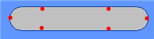
Example of a Round Slot Auto feature with six points
Alternately, you could take three points on each curve.
You can also create measured slots from two points.

Two points
This is useful when the probe sphere is larger than the slot's diameter, and you're not able to take the required hits. For more information, see "Creating Two-Point Measured Slot Features" in the PC-DMIS Portable documentation.