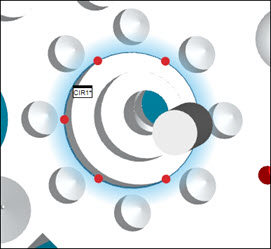
This check box determines whether PC-DMIS automatically rotates the view of the part and zooms to manual features in the Graphic Display window during execution. The rotation is slightly isometric. This option essentially provides a visual guide of what feature you need to measure next with your device. This only works for features that follow a MODE/MANUAL command.
For example, an Auto Circle on the top surface of the Hexagon block looks like this during execution:
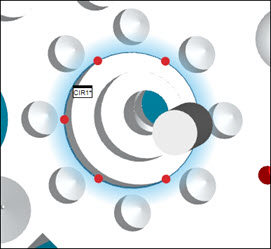
For the rotation and scaling to function, you must have a part alignment before manual features.