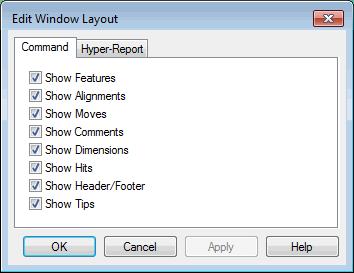
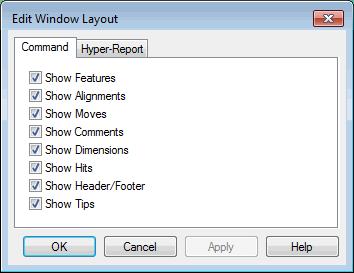
Edit Window Layout dialog box-Command tab
The Command tab of the Edit Window Layout dialog box (Edit | Preferences | Edit Window Layout) allows you to choose which of the following display options are available for Command mode.
Show
Features
This option displays the features measured by the measurement routine.
Show
Alignments
This option shows alignment changes as they occur during the measurement
routine. It displays all alignment changes that occur in the dimension
or feature lists.
Show
Moves
This option shows any moves that have been added to the measurement routine.
Show
Comments
This option shows any comments that have been added to the measurement
routine. (See "Inserting
Programmer Comments" in the "Inserting
Report Commands" chapter for additional information.)
Show
Dimensions
This option displays the specified dimension for the features inspected
by PC-DMIS. It is displayed in the selected format using the FORMAT
command described in the "Dimension
Format" topic in the "Using
the Edit Window" chapter.
Show
Hits
This option displays each hit.
Show
Header / Footer
This option displays the header / footer from the LOGO.DAT,
HEADER.DAT, and ELOGO.DAT
files. (See "Modifying
the Edit Window's Headers and Footers" in the "Using
the Edit Window" chapter for information on altering these files.)
Show
Tips
This option displays the tip file names used to inspect the part.
For information on working with Command mode, see the "Working in Command Mode" topic in the "Using the Edit Window" chapter.