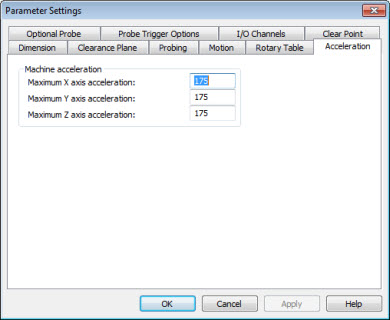
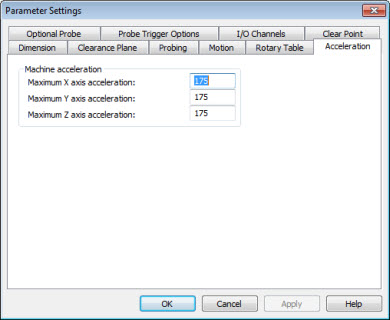
Parameter Settings dialog box - Acceleration tab
The Acceleration tab displays additional editing capabilities for both CMM and Table motion.
To access the Acceleration tab:
Access the Parameter Settings dialog box from the main menu (Edit | Preferences | Parameters).
Select the Acceleration tab.
More: