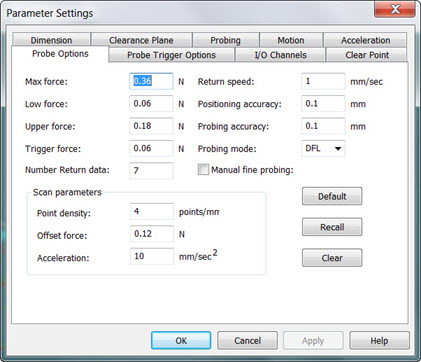
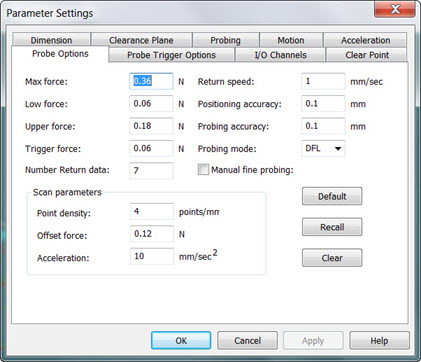
Parameter Settings dialog box - Probe Options tab
The Probe Options tab gives you additional capabilities for controlling analog probes. These capabilities include the following probing-related values:
Max force
Low force
Upper force
Trigger force
Number Return data
Return speed
Positioning accuracy
Probing accuracy
Probing mode
Manual fine probing
It also includes the following scan-related values and general purpose buttons:
Point density
Offset force
Acceleration
Default button
Recall button
Clear button
Each of these is described below in greater detail.
To access the Probe Options tab:
Access the Parameter Settings dialog box from the main menu (Edit | Preferences | Parameters).
Select the Probe Options tab.
The values on the Probe Options tab are machine-specific. With the exception of the Manual fine probing check box and the Point density box, they generally shouldn't be changed. Check with your machine's manufacturer before you make changes.
Click Apply or OK to insert an OPTIONPROBE command into the Edit window.
More: