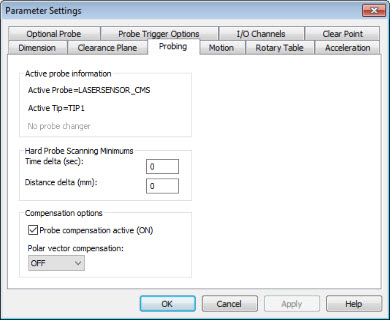
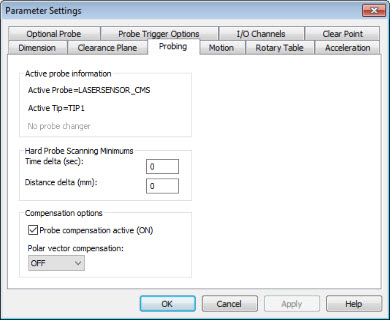
Parameter Settings dialog box - Probing tab
The Probing tab displays the current probe file, active tip, and probe port (if being used). It also allows you to set the Hard Probe Scanning Minimums for time delta and distance delta, select the Probe compensation active (ON) check box, and select the Polar vector compensation.
The Hard Probe Scanning Minimums area is disabled for trackers that do not support this functionality.
To access the Probing tab:
Open the Parameter Settings dialog box (Edit | Preferences | Parameters).
Select the Probing tab.
More: