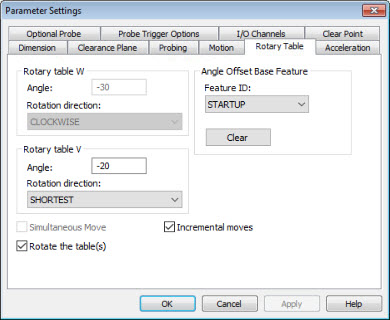
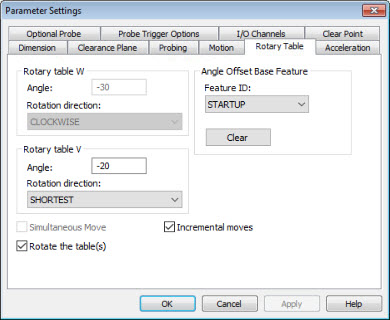
Parameter Settings dialog box - Rotary Table tab
The Rotary Table tab allows you to rotate the current active rotary table by a defined angle and direction. You can also use it to automatically set the rotation based on a specified feature or alignment; or, you can combine the two and rotate to a specific feature or alignment and then rotate a relative angle on an offset based on the feature or alignment.
The Rotary Table tab becomes available when you select Single Rotary Table, Dual Rotary Tables, or Stacked Rotary Tables from the Rotary Table Setup dialog box. See "Defining the Rotary Table".
To insert a MOVE/ROTAB command that rotates the table, follow this procedure:
Access the Parameter Settings dialog box (Edit | Preferences | Parameters).
Select the Rotary Table tab.
Choose to rotate by a specific angle or to rotate to a feature (or both).
If you want to rotate by a specific angle, complete the Rotary Table W or Rotary Table V areas, and define the Angle and the Rotation Direction.
If you want to rotate to a specific feature or alignment, complete the Angle Offset Base Feature area.
If you want to combine the individual movements of the W (rotary axis) and V (swivel axis) axes of a stacked rotary table into a single joint movement, select the Simultaneous Move check box.
If you want to rotate the table immediately, select the Rotate the Table(s) check box.
Click the Apply button. PC-DMIS inserts a MOVE/ROTAB command into the Edit window.
The Edit window command line for this option reads:
MOVE/ROTAB, angle, DIRECTION,feature
If you have a stacked configuration, the Edit window
command line for this option reads:
MOVE/ROTAB, angle, DIRECTION, angle2, DIRECTION2,feature
Additionally, the Rotary Table Setup menu option is only available if your LMS license or portlock is programmed for rotary tables.
More: