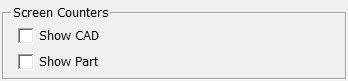
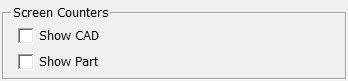
Screen Counters area
Show CAD check box
This check box hides or displays the CAD X, Y, Z, I, J, K information for
the CAD element at the mouse pointer's location in the Probe Readouts
window. The origin is based off of the CAD model.
Show Part check box
This check box hides or displays the Part X, Y, Z, I, J, K information
for the CAD element at the mouse pointer's location in the Probe Readouts
window. The origin is based off of the current part alignment.
See "Displaying Mouse Coordinates in Screen Counter Text" in the "Editing the CAD Display" chapter.