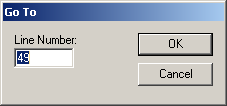
PC-DMIS can easily jump to specified line numbers. Use the Edit | Find and Replace | Go To menu option to jump to a specified line within the Edit window.
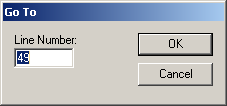
Go To dialog box
To move the cursor to a specific line number in Command or DMIS mode, follow these steps:
Choose Edit | Go To to open the Go To dialog box.
The Go To dialog box initially shows the line that the cursor is currently on in the Line Number box.
Type the desired line number to jump to.
Click the OK button (or press ENTER). PC-DMIS locates and places your cursor on the specified line.