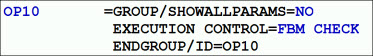
When you insert your first group command into a measurement routine, PC-DMIS gives the command a default name of "GRP1" in Command mode and DMIS mode, and "GRP1 = GROUP" in Summary mode. PC-DMIS then increments the number in the ID for each additional group. To easily modify the name of the group to something more descriptive, type a new ID in Command or DMIS mode, or press F9 and edit the GROUP command that way.
There are several different ways to insert groups into a measurement routine:
Insert | Group menu item - This menu item inserts the GROUP and ENDGROUP commands. If you selected multiple commands before you selected this menu item, they would be placed inside of the group. In Command and DMIS modes, this means that the GROUP command would precede the very first selected command, and the ENDGROUP command would follow the last selected command. If you don't have any commands selected, PC-DMIS displays a dialog box that asks if you want to insert the command pair without any features inside it. This menu item works in any mode of the Edit window.
Right-click shortcut menu -
Command mode - Right-click inside Command or DMIS mode, and select Group from the shortcut menu. If you selected multiple commands before you selected this menu item, they would be placed inside of the group. In Command and DMIS modes, this means that the GROUP command precedes the very first selected command, and the ENDGROUP command follows the last selected command.
Summary mode - Right-click inside Summary mode, and select Add Command. From the list of commands that appears, select Group. This option inserts an empty GROUP / ENDGROUP command pair. Groups appear as folders inside Summary mode. Commands appear indented inside those folders. To expand or collapse these groups, click the plus (+) or minus (-) buttons, respectively. The ENDGROUP is hidden in Summary mode.
Type the command - In Command or DMIS mode, type GROUP, and press Enter or Tab. PC-DMIS inserts an empty GROUP / ENDGROUP command pair.
PC-DMIS makes the Group menu item unavailable for selection if you try to group something that is not allowed, such as attempting to only group a portion of a command's block.
Feature Based Measurement
If your PC-DMIS license is programmed with the Feature Based Measurement (FBM) module, you will see an extended group command. For example:
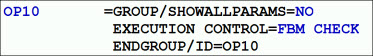
Example of FBM extended group command
PC-DMIS extends the GROUP command when you use the command with FBM. The group header displays an additional choice for execution control. For complete information, see "Using Feature Based Measurement".