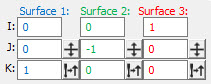Feature Properties Area
The Feature Properties area
of the Auto
Feature dialog box contains some or all of the following items,
depending on the Auto feature you are creating.
An Example:
Auto
Line Vectors
More:
XYZ Point boxes
IJKT Surface boxes
Polar / Cartesian
Find Nearest CAD Element
Read Point from Machine
Find Vector(s)
Snap to Grid
Measure
Now and Re-Measure
Flip Vector
Read
Vector From Machine
Use Thickness
IJK Edge boxes
Swap Vectors
IJK
Surface 1, 2, and 3 Vector Boxes
IJK Line boxes
IJK Angle boxes
XYZ Start Point boxes
XYZ Start / End Boxes
XYZ Center boxes
Example of Auto Line Vectors
Inner/Outer list
Diameter box
Width box
Length box
Bounded list
Num Sides list