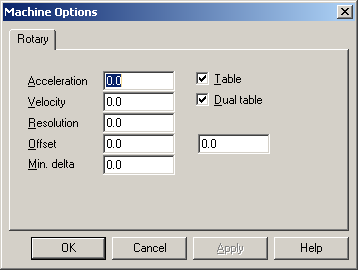
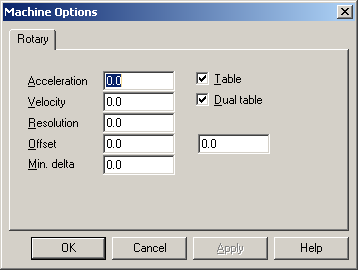
Machine Options dialog box - Rotary tab
The Rotary tab allows you to configure rotary table options for your interface.
Acceleration - This is the maximum acceleration for the rotary table. Normally this value is read from the controller configuration.
Velocity - This is the maximum speed for the rotary table. Normally this value is read from the controller.
Resolution - This specifies the scale factor for the rotary table.
Offset - The home position for your rotary table may not be at the zero position. If you want the table to go to the true zero position after homing, then this value is the angle that you want the table to rotate to after homing. The second box next to Offset is for a second rotary table.
Min. delta - This is the minimum difference between the current table position and newly requested table position. If the difference is below this amount the table rotation request will be ignored.
Table - Select this option if your machine has a rotary table.
Dual Table - Select this option if your machine has dual rotary tables.
Your license must include the Rotary Table option.