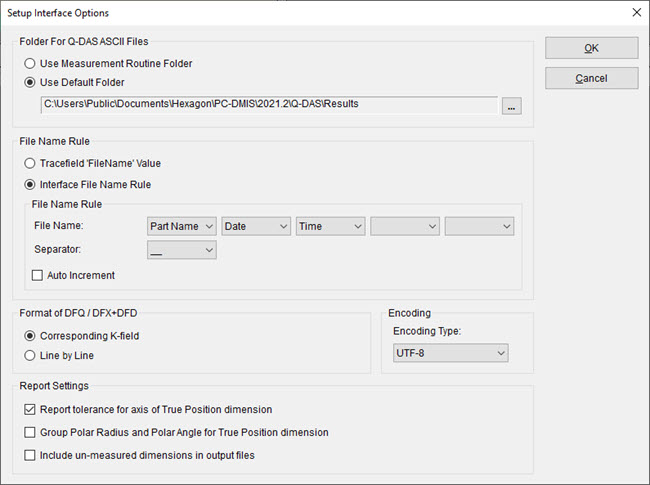
You need to set the properties for the Q-DAS ASCII Transfer Format file. When the operator executes a measurement routine, the generated file has information based on these properties.
The Setup | Interface Options menu option opens the Setup Interface Options dialog box.
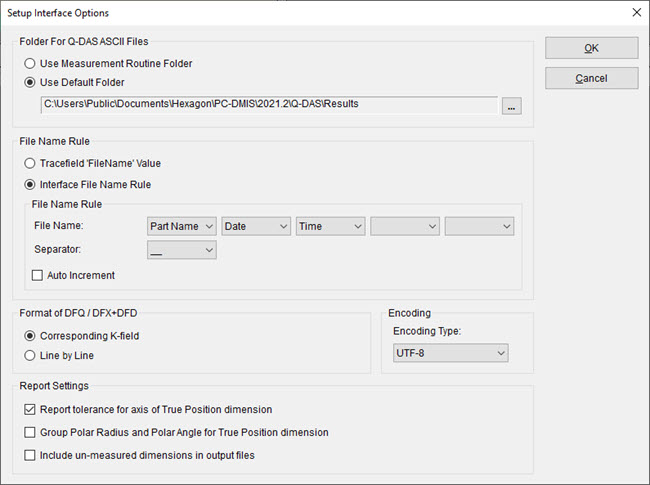
Setup Interface Options dialog box
Folder For Q-DAS ASCII Files - This area lets you select the location where you can save the Q-DAS ASCII Transfer Format file.
Use Measurement Routine Folder - This option saves the file in the same folder as the PC-DMIS measurement routine.
Use Default Folder - This option lets you type the folder in the box. PC-DMIS automatically creates a Q-DAS Data folder in this default location:
C:\Users\Public\Documents\Hexagon\PC-DMIS\Q-DAS\Results
File Name Rule - This area specifies how to name the Q-DAS ASCII Transfer Format file.
Tracefield 'FileName' Value - This option determines the file name from the TRACEFIELD command in the PC-DMIS measurement routine.
Interface File Name Rule - This option determines a file name based on a selection from a series of drop-down lists. You can also select an order and a type of separator for a file name.
Auto Increment - This check box determines whether to include the four-digit counter after the file name like 0001, 0002, and so forth. This is useful when you don't select Time from the series of Interface File Name Rule lists.
PC-DMIS provides the ability to add the resultant data of multiple executions of a measurement routine into a single file (DFQ or DFX+DFD). To append the data, you must set the same file name and folder for all of the executions. If a file with the same name exists, PC-DMIS appends the data to the file; otherwise, PC-DMIS generates a new file.
Format of DFQ/DFX+DFD - This area lets you select the format in which you want to save the Q-DAS ASCII Transfer Format file. PC-DMIS provides the Corresponding K-field and Line by Line options to output the resultant file. The default selection is the Corresponding K-field option. For information on the formats, see the Q-DAS ASCII Transfer documentation.
Encoding - This list lets you select the encoding that you can use to see the correct characters for your language in the resultant file. PC-DMIS use UTF-8 as the default encoding to generate the Q-DAS files. Based on the language, select ANSI, UNICODE, or UTF-8 to see the correct characters.
Report tolerance for axis of True Position dimension - This check box determines whether to divide the true position tolerance in half and set the result as the upper tolerance and lower tolerance for its axes. This check box is selected by default. If you clear this check box, the tolerance for the axes is zero.
Group Polar Radius and Polar Angle for True Position dimension - This check box groups the Polar Radius and Polar Angle axes for the Position dimension. The Position tolerance can then output the dimensions for these grouped axes in the cylindrical coordinate system (Polar Radius and Polar Angle).
You can group the Polar Radius and Polar Angle in Q-DAS version 13.0 and higher.
Include un-measured dimensions in output files - This check box determines whether to report the unmeasured dimensions in the measurement routine to the output files (DFQ/DFX+DFD). This check box is not selected by default, so PC-DMIS does not report the marked or skipped dimensions during execution.
When you select this check box, PC-DMIS reports the measured value for the K0001 characteristic as 0 (zero) and sets the value for K0002 to 255 according to the AQDEF standard.
To report unmeasured dimensions, you must first create the QdasData.xml file for that measurement routine.