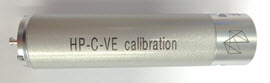
To calibrate a CMM-V and HP-C-x probe offset, follow these steps:
Create a touch probe with all the angles that you'll use to take measurements with your CMM-V or HP-C-x vision sensor.
Your touch probe must be a star probe with at least 3 tips.
Calibrate all specified touch probe angles on a sphere.
Measure the A0B0 touch probe angle on a ring gage.
Measure the A0B0 video probe on the same ring gage, click No when the software asks if the tool has moved.
When you have the CMM-V or HP-C-x sensor selected, click Add Angles. Instead of showing the standard Add Angles dialog box, PC-DMIS Vision prompts you with a list of touch probes.
Select the touch probe that you have calibrated on the sphere and press OK. PC-DMIS Vision automatically adds those angles and calibrations to your CMM-V or HP-C-x sensor.
Star probe with 3 orthogonally arranged Styli
It is recommended that the touch probe with the Star configuration include a Weighted Calibration Extension suitable for the camera type you are using. For example, the HP-C-VE camera uses the weighted extension shown below.
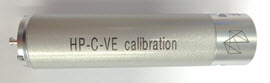
Weighted calibration extension for a touch probe with a star configuration