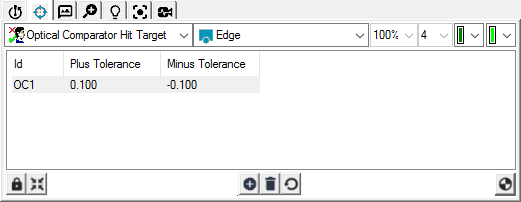
The following parameters appear in the column headings of the target list in the Hit Targets tab when measuring features using the Optical Comparator measuring method (For available measuring methods, see "Measuring Features Using a vision probe"):
Edge Parameter Set
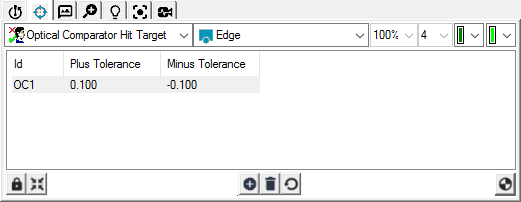
To change a value, right-click on the current value for the desired target. If a value says N/A, then that parameter is "not applicable" to the current set.
ID: This displays a unique identifier for the item in the target list. This same ID is used on the tooltip for the target in the Vision tab of the Graphic Display window.
Plus Tolerance: Provides the plus tolerance against which a target is visually compared during execution.
Minus Tolerance: Provides the minus tolerance against which a target is visually compared during execution.
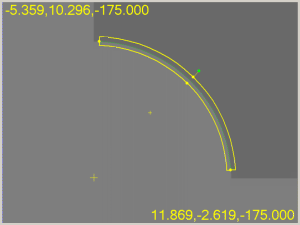
Example of optical comparator with plus and minus tolerance bands
Illumination: This shows the illumination values to use for this target. To change the illumination for a specific target, select the target in the Hit Targets tab, or on the Vision tab of the Graphic Display window, and change the illumination on the Illumination tab. For information on how to change the illumination, see "Probe Toolbox: Illumination tab".
Focus Parameter Set
For information, see the "Hit Target Focus Parameter Set" target.