

Measured Cylinder button
Use the Cylinder button to measure the diameter, cylindricity, and orientation of the axis of a cylinder oriented in space. The position of the barycenter of the points picked is also calculated.
To create a measured cylinder, you must take a minimum of six hits. You must distribute the picked points uniformly over the surface. The first three points that you pick must lie on a plane perpendicular to the main axis.
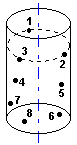
Example of a Cylinder Auto feature with eight points
Be aware that certain patterns of points (such as two rows of three equally spaced points or two rows of four equally spaced points) result in multiple ways to construct or measure a cylinder. The PC-DMIS Best Fit algorithm may construct or measure the cylinder using an unexpected solution. For best results, measured or constructed cylinders should use a pattern of points that will eliminate unwanted solutions.