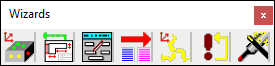
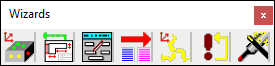
Wizards toolbar
The icons on this toolbar are bound to external wizards that come installed with PC-DMIS. These wizards serve to increase the usability for new users who are still learning how to use the application.
These wizards are available:
 3-2-1
Alignment Wizard - This wizard walks you through
two basic types of alignments: a 3-2-1 alignment and a two circle alignment.
3-2-1
Alignment Wizard - This wizard walks you through
two basic types of alignments: a 3-2-1 alignment and a two circle alignment.
 CAD
Import Wizard - This wizard allows you to import single or multiple
CAD models into the Graphic Display window. Click the icon and a dialog
box appears. Select one or more files to import and then click Open.
This replaces any CAD data that already exists in the window.
CAD
Import Wizard - This wizard allows you to import single or multiple
CAD models into the Graphic Display window. Click the icon and a dialog
box appears. Select one or more files to import and then click Open.
This replaces any CAD data that already exists in the window.
 Data
Field Edit Wizard - This wizard lets you replace certain fields
in the Edit window that you cannot replace using the Replace
dialog box. See "Editing
Data Fields" in the "Editing
a Measurement Routine" chapter.
Data
Field Edit Wizard - This wizard lets you replace certain fields
in the Edit window that you cannot replace using the Replace
dialog box. See "Editing
Data Fields" in the "Editing
a Measurement Routine" chapter.
 DMIS
Out Wizard - This wizard helps you export a DMIS output file of
your inspection report.
DMIS
Out Wizard - This wizard helps you export a DMIS output file of
your inspection report.
 Iterative
Alignment Wizard - This wizard walks you through the steps to create
an iterative alignment and explains the rules behind the inputs to the
alignment.
Iterative
Alignment Wizard - This wizard walks you through the steps to create
an iterative alignment and explains the rules behind the inputs to the
alignment.
 Multiple
Execution Wizard - This wizard lets you loop your measurement routine
execution indefinitely or a specified number of times. You can also choose
the specific message to display between iterations.
Multiple
Execution Wizard - This wizard lets you loop your measurement routine
execution indefinitely or a specified number of times. You can also choose
the specific message to display between iterations.
 Probe
Wizard - This wizard demonstrates how to define a probe and enables
you to calibrate the newly defined probe.
Probe
Wizard - This wizard demonstrates how to define a probe and enables
you to calibrate the newly defined probe.
 Database
Wizard - This wizard helps you create and register ODBC databases.
This only appears if your license was configured with the Integrated
Stats option.
Database
Wizard - This wizard helps you create and register ODBC databases.
This only appears if your license was configured with the Integrated
Stats option.
Decremented Functionality
The PCD2Excel Wizard (PCD2excel.exe) is no longer supported and will be removed in a future release. Please use the Excel Form Report instead (Insert | Report Command | Excel Form Report).
The PCD2Excel Wizard is no longer available from the Wizards toolbar:
 PCD2Excel
Wizard - This wizard exports your PC-DMIS measurement routine data
into a Microsoft Excel file of your choice. To configure the wizard's
options, click Configure. For information on
the configuration options, see the "Configuring
Excel Output" topic.
PCD2Excel
Wizard - This wizard exports your PC-DMIS measurement routine data
into a Microsoft Excel file of your choice. To configure the wizard's
options, click Configure. For information on
the configuration options, see the "Configuring
Excel Output" topic.
Excel 2003 or later is required for the PCD2Excel Wizard to function properly.