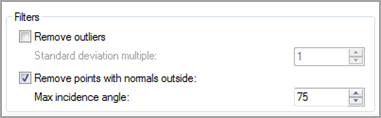
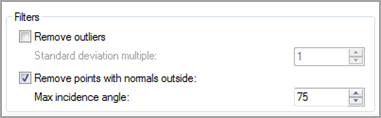
Feature Extraction - Filters area
Remove outliers - When you select this check box, it excludes outliers from the feature based on the value of the Standard deviation multiple option. The Remove outliers check box applies only to these Auto features: Cone, Cylinder, Flush and Gap, Plane, Sphere, and Surface Point.
For 2D laser Auto features (Circle, Polygon, Round Slot and Square Slot), the Remove outliers filter is only available if the Depth value in the Measurement properties area of the Auto Feature dialog box is set to 0 (zero).
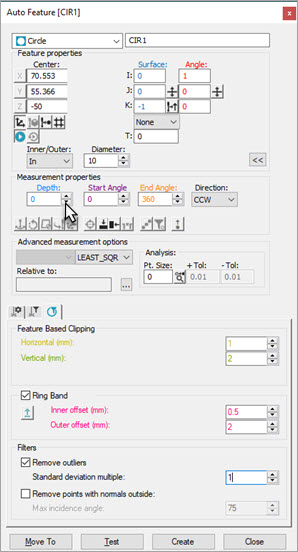
Example setting Depth to 0 (zero) to enable Remove outliers filter option
The feature extractor evaluates the feature internally two or more times on the first attempt to get the standard deviation based on all points.
In successive attempts, it re-evaluates the feature using only the points that are in the range of the outlier multiplied by the Σ (sigma). The sigma is the range, in the Gaussian distribution of the deviations, where the 68.2% of the best points used for fitting the feature lie.
Standard deviation multiple - The value for this option defines the selectivity of the filter. It can be a generic real number that is greater than 0. If m is the selected value, it means that all the scan points that deviate from the extracted cone are greater than m x Actual standard deviation (that is, the standard deviation of the measured points with respect to the calculated feature) and are cut off from the calculation. Therefore, the lower the value of m, the more selective the filter.
In the first evaluation, the standard deviation is evaluated on all points. In a normal distribution, this could be represented as follows:
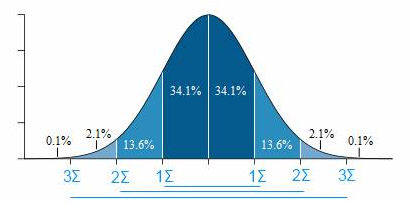
This means that the best points are in the interval from 0 to 1Σ. For example, if you wanted to get points only in that range, you would need to specify an outlier value from 0 to 1. Worse solutions would be obtained if you used higher outlier values.
Remove points with normals outside:
When you enable this setting, PC-DMIS compares the estimated normal of each scanned point within the clipping zone to the feature theoretical normal (or CAD surface for 3D features).
This parameter is only available for laser Circle, Cone, Cylinder, Edge Point, Flush and Gap, Plane, Polygon, Round Slot, Sphere, Square Slot, and Surface Point Auto features. The Edge Point and Flush and Gap features use the 2D filter method.
When measuring the laser feature, this filter excludes scanned points which are on the opposite side of the part or on adjacent surfaces. The smaller the Max incidence angle, the more points PC-DMIS excludes.
The effect of the Max incidence
angle filter is enabled when the Show/Hide segregated
points button ( ) on the Laser
Scan Properties tab of the laser Auto Feature
dialog box is enabled.
) on the Laser
Scan Properties tab of the laser Auto Feature
dialog box is enabled.
More: