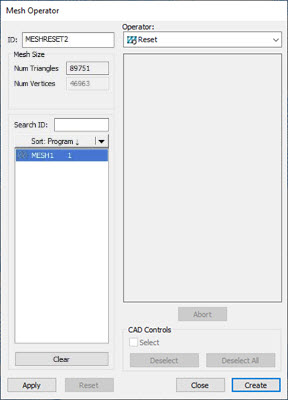
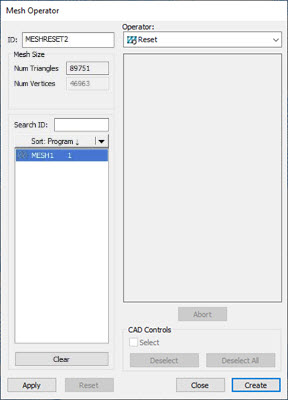
Mesh Operator dialog box - Reset operator
The Mesh RESET operation reverts all Mesh SELECT operations and returns the original Mesh object.
To immediately apply the Mesh RESET operation, from
the Mesh toolbar, click the Mesh
RESET ( ) button.
) button.
To create the Mesh Reset command:
From the Mesh toolbar
(View | Toolbars | Mesh), click the Mesh Operator button  to open
the Mesh Operator dialog box.
to open
the Mesh Operator dialog box.
From the Operator list, select the Reset operator.
Select the Mesh from the ID list and then click Apply.
Click Create to insert a MESH/OPER,RESET command into the Edit window.
MESHRESET1 =MESH/OPER,RESET,
REF=MESH1,,