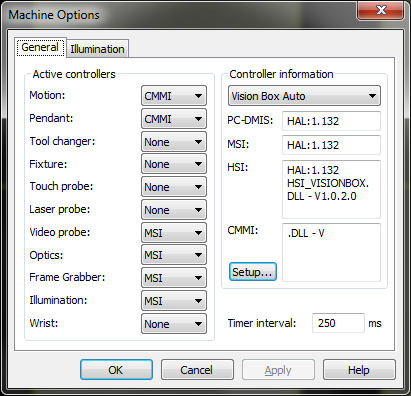
When you first start PC-DMIS after you install it, you should run it with administrator privileges. This ensures that the software properly creates the settings entries related to the active controllers in the Machine Options dialog box (Edit | Preferences | Machine Interface Setup):
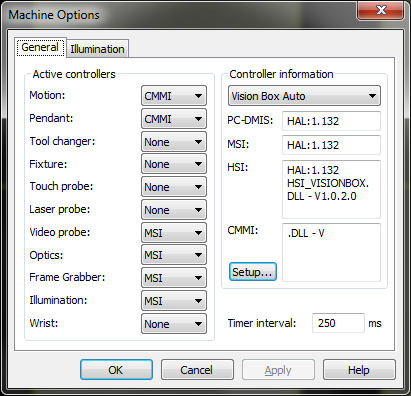
Machine Options dialog box
For a laser probe (CWS or TTL), select CMMI in the Laser probe list. Otherwise, select None.
For a touch probe (CWS or TTL), select CMMI in the Touch probe list. Otherwise, select None.