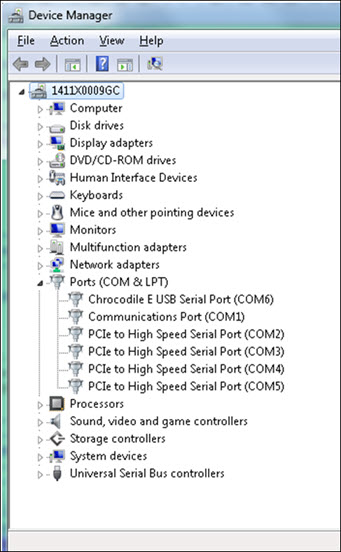
Use this topic for brand new computer setups or if you have a complete computer drive failure, and you need to reinstall Windows and your hardware.
The required initialization (.ini) files are:
Kmess.ini
Pwrboard.ini
Cws.ini
Zoom.ini
The files are installed and adjusted by the factory or service engineer. For details on the specific settings for each of these files, see the appropriate topic in the "Configuration Files" section of this documentation.
For each hardware component, set your COM port settings in the .ini files to the correct values based on your configuration.
To do this:
On your keyboard, press the Windows key, type Device Manager, and press Enter.
Once Device Manager opens, expand the Ports section.
In the Ports section, locate the entry for your hardware.
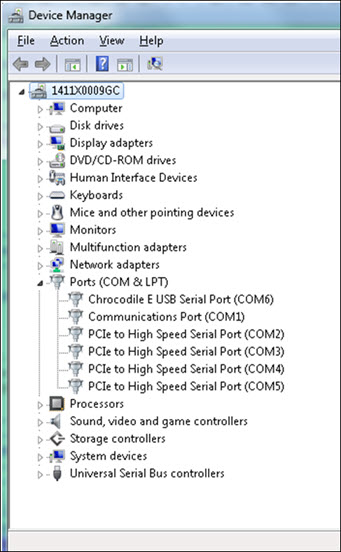
Device Manager with an expanded Ports section
Make note of the COM port.
For example, for the CWS CHRocodile S hardware, suppose the port in Device Manager for your hardware said "Chrocodile E USB Serial Port (COM6)".
Notice the number 6 in "(COM6)".
This means in your CWS.ini file, in the COM section, the Port value needs to be set to 6.
Modify the .ini files accordingly.