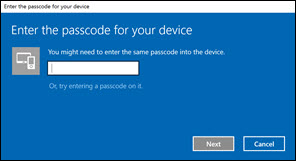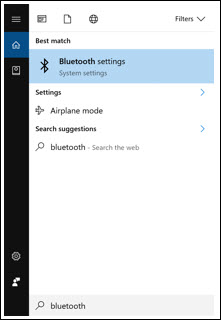
The BT6OUT device should be paired and operational in Windows. However, if you cannot communicate with a BT6OUT device that is already paired, try to pair the device again.
To pair the BT6OUT device again, do the following:
From the Windows Start menu, type bluetooth, and choose Bluetooth settings to access the Bluetooth settings in Windows.
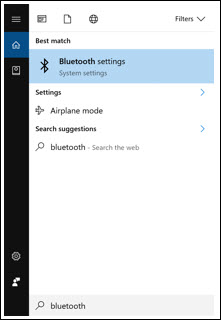
Select the existing BT6OUT device and click Remove device to remove it from the Bluetooth settings. (If the BT6OUT device is not currently paired, skip this step.)
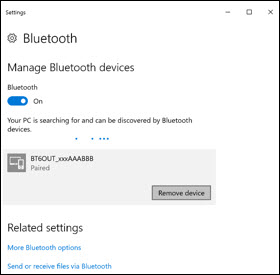
Ensure that the BT6OUT device's correct serial number appears in the settings, and then click Pair to pair the device.
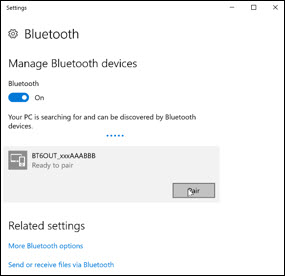
If you receive a prompt for a passcode, type either 1234 or 0000.