 to show and hide the Portable Scanning Widget
toolbar.
to show and hide the Portable Scanning Widget
toolbar. PC-DMIS automatically displays the Portable Scanning Widget toolbar in the Graphic Display window when you connect to a portable device and the active probe is a laser scanner.
When you connect to a portable device, and your active
probe is a laser scanner, you can use the Portable
Scanning Widget button  to show and hide the Portable Scanning Widget
toolbar.
to show and hide the Portable Scanning Widget
toolbar.
The Portable Scanning Widget button is available on the Pointcloud, QuickCloud, and Mesh toolbars (View | Toolbars).
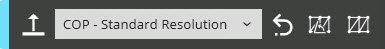
 Exclusion Plane
- Displays the Exclusion Plane dialog box.
Exclusion Plane
- Displays the Exclusion Plane dialog box.
The dialog box allows you to measure and enter settings to exclude data while scanning.
You can also set the exclusion plane from the Laser Data Collection Settings dialog box.
For details, see "Laser Data Collection Settings" in the "Using Pointclouds" chapter in the PC-DMIS Laser documentation.
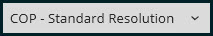 Profile
- Allows you to select a scanning profile.
Profile
- Allows you to select a scanning profile.
PC-DMIS comes with pre-defined profiles for laser scanning using the Pointcloud or Mesh Display.
You can also create or edit profiles from the Laser Data Collection Settings dialog box.
For details, see "Laser Data Collection Settings" in the "Using Pointclouds" chapter in the PC-DMIS Laser documentation.
 Delete Last Scan
Pass - Deletes the last scan pass.
Delete Last Scan
Pass - Deletes the last scan pass.
When using a Hexagon Portable Absolute arm, you can also use the arm's left button to delete the last scan pass.
 Low Quality Triangles On/Off - If you click this
button, while scanning, the software displays the triangles that form
the mesh which have an angle greater than the Quality
Angle setting for Mesh in the Pointcloud
Display area of the Laser Data Collection Settings
dialog box.
Low Quality Triangles On/Off - If you click this
button, while scanning, the software displays the triangles that form
the mesh which have an angle greater than the Quality
Angle setting for Mesh in the Pointcloud
Display area of the Laser Data Collection Settings
dialog box.
For details, see "Laser Data Collection Settings" in the "Using Pointclouds" chapter in the PC-DMIS Laser documentation.
 Create Mesh
- Creates a mesh data object from the scanned data.
Create Mesh
- Creates a mesh data object from the scanned data.
This process finalizes the mesh and then creates the mesh data object.
The process uses the current Finalize mode setting for Mesh in the Pointcloud Display area of the Laser Data Collection Settings dialog box.
For details, see "Laser Data Collection Settings" in the "Using Pointclouds" chapter in the PC-DMIS Laser documentation.
This may be a time-consuming operation based on the parameters you use.