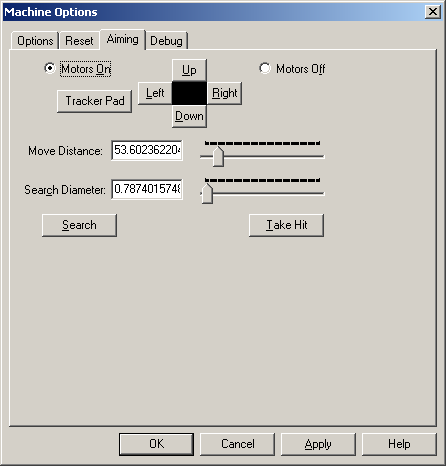
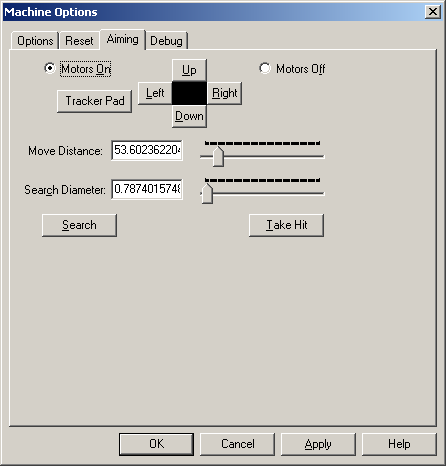
Machine Options dialog box - Aiming tab
Motors On - This option engages the horizontal and vertical tracker head motors. This allows manual tracker head movement.
Motors Off - This option releases the horizontal and vertical tracker head motors. This stops manual tracker head movement.
Tracker Pad - This option runs the Faro SMX Tracker Pad utility. You can use this utility to perform a variety of laser tracker functions. For more information, see the Tracker Pad documentation that comes with your SMX Tracker.
Control buttons (Left, Up, Right, Down) - These buttons move the laser in the respective direction. When you click a control button once, the tracker slowly begins to move until you click Stop. Each successive click causes the tracker to move more quickly in that direction. The black box in the middle of these buttons flashes with a green indicator when the reflector settles.
Move Distance - This box allows you to type in a value for the approximate distance that the laser uses to search for the reflector when you click Search. You can also adjust the associated slider to the right to increase the Move Distance value or to the left to decrease the value.
Search Diameter - This box allows you to type in a value for the diameter of the search area at the approximate Move Distance when you click Search. You can also adjust the associated slider to the right to increase the Search Diameter value or to the left to decrease the value.
Take Hit - Press this button to measure a stationary hit at the current location of the reflector. You can also press the Ctrl + H key combination to initiate the Take Hit action.