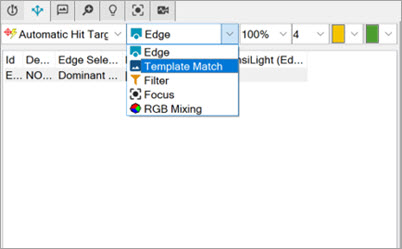
Template Match allows you to define a master image of an area of interest. You could then use it to search the Field of View before you perform any edge detection during a feature measurement. This should improve measurement repeatability since this removes location errors and part variability from the measurement process.
Template Match is available for all vision features except Blob and Surface Point.
Enable Template Match from the Parameter Set list.
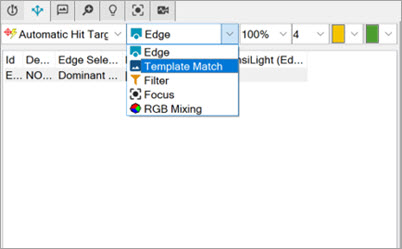
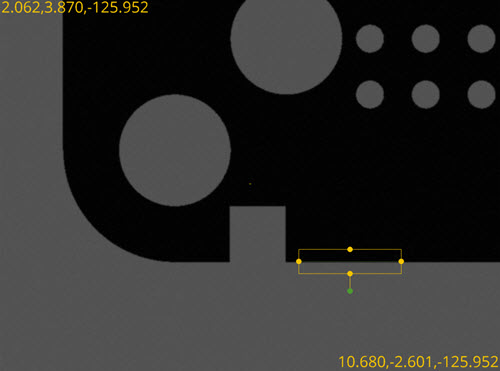
When you enable Template Match, the software inserts two new overlays:
Template Area - This is a unique rectangular area that defines a unique pattern. The pattern is what PC-DMIS locates during the execution of the measurement routine.
Search Area - This is a rectangular area that PC-DMIS searches in to locate the pattern defined by the Template Area.
Template Correlation

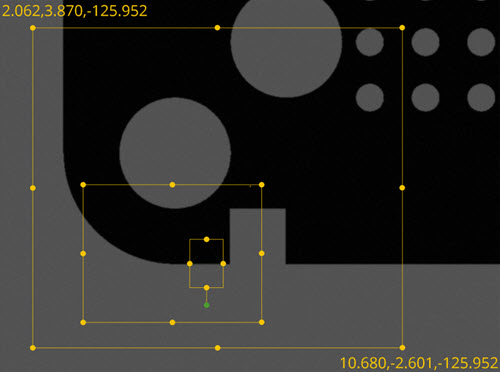
Template Correlation - This defines the minimum matching percentage. While PC-DMIS is performing a template match, the software searches for the position in the Search Area to locate the best match based on the defined template. The Template Correlation value defines the best possible match. For example, if there is an exact template image within the Search Area, then the correlation value is very close to 100%. It will probably never be 100% due to slight image variations and calculation rounding errors. If the correlation value of the best match is greater than the Template Correlation value you defined, then the template match is successful; otherwise, the template match fails. If the template match fails, PC-DMIS displays a message to indicate it in the Execution dialog box.
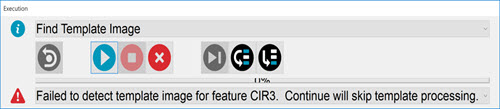
If you encounter a failed execution with Template Match enabled, click Continue to execute the rest of the measurement routine. The execution continues as if the feature doesn't have template matching enabled.
Requirements
Template Match requirements:
Template Match works for features with a single target.
Template Match works for features that you can execute in a single Field of View (FOV).
Template Match needs to be smaller than the Search Area.
Template Match is normally within the Search Area.
The Template Area and Search Area should be within the FOV when you save the template image.
For ease of use, PC-DMIS does not check these requirements during the process of modifying the target, Template Area and Search Area. The software checks all requirements as soon as you click the Create or Test button on the Auto Feature dialog box. If any of the requirements are not met, the software displays a warning message to make corrections.
Template Match is a calculation intensive process, so use it when necessary. When using Template Match, the size of Template Area and Search Area directly impact the speed of calculation, so that you want to set them as small as possible yet still reliable.
More: