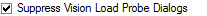
In addition to setting your machine options, there are some vision-specific software options that you can set using the Setup Options dialog box (Edit | Preferences | Setup). The following check boxes that are used with vision machines appear in the General tab:
Suppress Vision Load Probe Dialogs
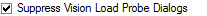
This setting affects vision multi-sensor machines. It helps to minimize load probe messages for the vision probe by suppressing the Probe Utilities dialog box when you create a measurement routine and insert the last active vision probe. It only does this if all these conditions are met:
The vision option is enabled on your portlock or LMS license.
The type of vision system you use is something other than a CMM-V or the HP-C-x family of sensors.
The last loaded probe is a vision probe.
PC-DMIS stores the last-used vision probe name in the LastProbeFileMultisensor entry located in the Option section of the PC-DMIS Settings Editor.
Focus Along Camera Vector
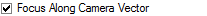
The default mode for feature-based focus operations uses the camera vector and not the feature normal vector. If you want to use the feature normal vector, you need to clear this check box. This setting is valid for the current measurement routine.
Auto Edge Strength

This determines whether or not PC-DMIS updates the edge strength based on teaching results. The default behavior automatically checks the edge strength at teach time and update it accordingly. If you clear this check box, then the edge strength remains unchanged before and after teaching takes place.