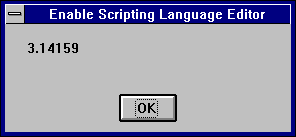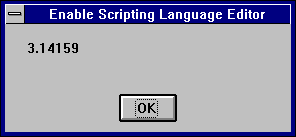
Example - Print Method
Note that the PC-DMIS Basic Script Editor does not have a compiler messages window, terminal window, or debug window to see Print messages. To see strings or messages when you execute your script in the PC-DMIS Basic Script Editor, you may want to use the MsgBox statement instead.
Sub PrintExample()
Dim Msg, Pi ' Declare variables.
Let Pi = 4 * Atn(1) ' Calculate Pi.
Msg = "Pi is equal to " & Str(Pi)
MsgBox Msg ' Display results.
Print Pi ' Print the results in the Compiler Messages window
End Sub