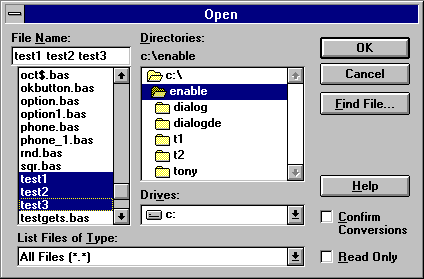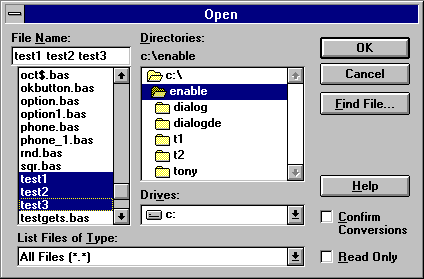
Examples - Close Statement
Example 1:
For this first example:
Create a text file named test.txt.
Place it inside the d:\temp folder.
Type some text into the file.
Run the example script here:
Sub Main()
Open "c:\test.txt" For Input As #1
Do While Not EOF(1)
MyStr = Input(10, #1)
MsgBox MyStr
Loop
Close #1
End Sub
This script opens the file for reading, then loops through the text, 10 characters at a time. Each time it loops, it shows those ten characters in a message box. When it reaches the end of the file, it closes the file.
Example 2:
This next example creates three text files, TestFile1.txt, TestFile2.txt, and TestFile3.txt in a D:\temp directory and writes some text into each file. It then closes those files:
Sub Main()
Dim I, FNum, FName, PrevDir ' Declare variables.
PrevDir = CurDir() ' Stores the current directory.
ChDir "D:\temp\" ' Sets the current directory to this folder.
For I = 1 To 3
FNum = FreeFile ' Determines the next file number.
FName = "TestFile" & FNum & ".txt" ' Defines the file name.
MsgBox "Creating and writing to " & FName
Open FName For Output As FNum ' Opens the file for writing.
Print #I, "This is test #" & I ' Writes strings to the file.
Print #I, "Here is another "; I
Next I
Close ' Closes all files.
ChDir PrevDir ' Sets the directory back to what it was.
End Sub