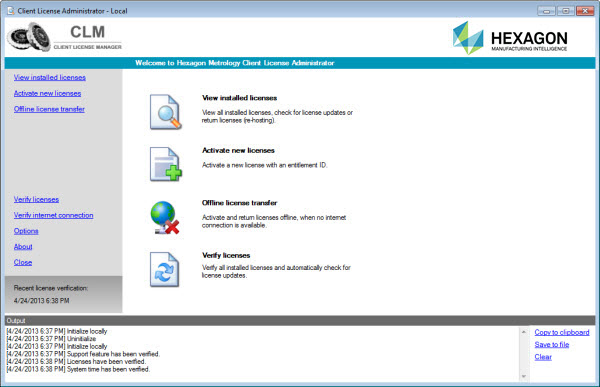
To create an offline return Request file with the given start file, the CLM Administration tools are needed.
Start the CLM Administration tools.
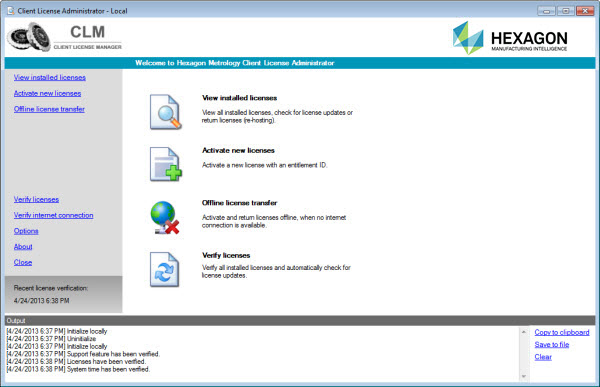
For a node-locked license, run clmadmin.exe.
For a floating license, run clmadminsvr.exe.
In the CLM Administrator:
Select Offline license transfer from the main area or from the menu on the left.
Step 1: Return Licenses
To start the offline return procedure in the CLM Administrator:
Select Return licenses from the main area.

Step 2: Create a License Request file
To return a license offline, a request file has to be generated first with the given Start file:
Browse for the Start file (*.clmstart) on your portable storage device.
Click the Create Request link in the lower right.
At the moment the Request file is created, the license will be disabled, and the software cannot be used any longer!
Step 3: Save the Request
The license details will be listed:
Click the Save request link to save the Request file.
The Request file is needed to get the Response file.
Step 4: Locate the Request file
Make note of the location of the Request file. By default, it is in the same location as the Start file.