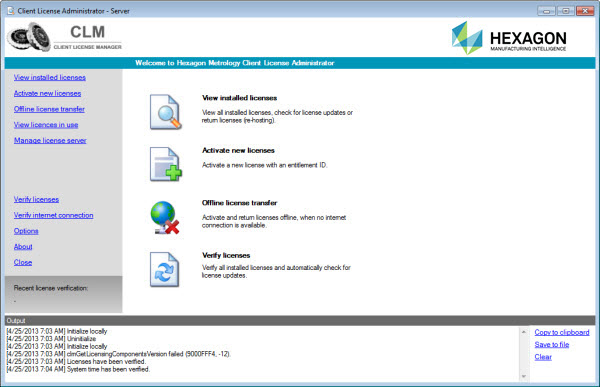
You can manage the Local License Server through the CLM Administrator Server.
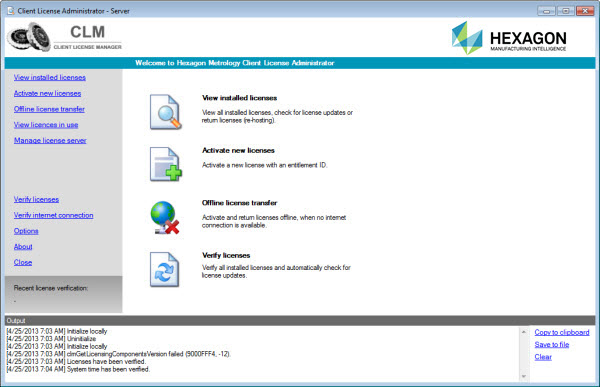
To verify the name of the license server (that is, the host name):
Start the CLM Administrator Server (refer to the "Managing the Local License Server" chapter).
Select Manage license server from the menu on the left.
The host name of the Local License Server is given. In addition, the license server port appears next to the colon. By default, this is port 27000; see also FAQ 17). Whether the server is running or stopped is also indicated. To change the status, select Start or Stop in the bottom-right area.
To refresh the view, select Refresh in the bottom-right area.