

Measured Cone button
Use the Cone button to measure the conicity, angle at the tip, and orientation in space of the axis of a cone. The position of the barycenter of the points picked is also calculated.
To create a measured cone, you must take a minimum of six hits. The points to be picked must be uniformly distributed on the surface. The first three points picked must lie on a plane perpendicular to the main axis.
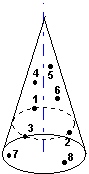
Example of a Cone Auto feature with eight points