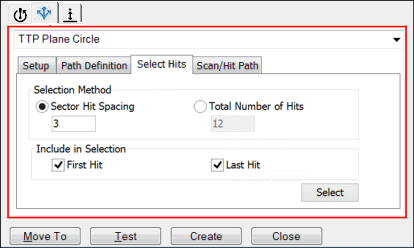
You can use the Select Hits tab for the TTP Plane Circle strategy to select hit points from the generated scan path. The points in the scan path are broken into "sectors". Each sector end point in the scan path indicates the end of the sector. You cannot select sector end points in the hit path.
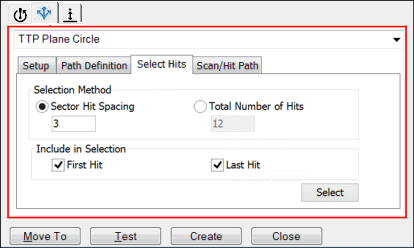
Sample Select Hits tab
Selection Method Area
To select hit points from scan path points, select the appropriate method:
Sector Hit Spacing - For this method, the hits are selected in the sector. Type the spacing between the selected hits in each sector. The number that you enter is the spacing between two selected hits.
The following examples indicate
the points that are selected if the value is 0, 1, or 3:
0 = All of the hit points in the scan path are selected.
1 = Alternate hit points are selected. For example, only hit points 1,
3, 5, and 7 are selected.
3 = Three hit points after the selected hit point are not selected. For
example, if hit point number 1 is selected, the next selected hit point
is 5; hit points 2, 3, and 4 are not selected. The next selected hit point
is 9; hit points 6, 7, and 8 are not selected.
The default setting for the Sector Hit Spacing option is 0. If the value is 0, PC-DMIS selects all hit points in the scan path as a hit point in the hit path.
Total Number of Hits - For this method, type the total number of hits required. The number of hits selected from the scan path are equal to the number that you enter. PC-DMIS does not consider the sectors for the selection of hits.
Include in Selection
Choose whether to include the first hit, the last hit, or both hits.
First Hit - The first hit is selected based on your selection method.
Last Hit - The last hit is selected based on your selection method.
If you selected the Sector Hit Spacing option, the first and last hits in each sector are selected by default.
If you selected the Total Number of Hits option, the first and last hits from the complete list are selected by default.
Select
To select the hit points with the criteria that you specified on this tab, click this button. The selected hit points are highlighted on the Scan/Hit Path tab.
All of the move points in the scan path are selected in
the hit path.
When PC-DMIS generates the path, it selects the hits according to the criteria
that you specify on the Select Hits tab. You
can modify the criteria on the tab and then click the Select
button to modify the selection of hits.