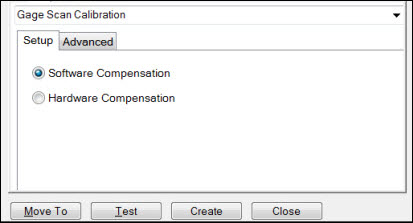
Use the Setup tab for the Gage Scan Calibration strategy to select the gage scan filter compensation type:
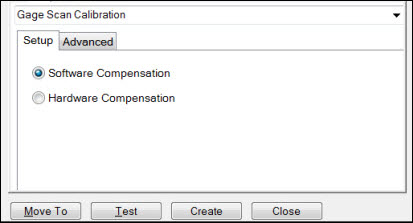
Sample Setup tab
For more information about the gage scan filter, see "Enabling the Gage Scan Filter".
Software Compensation
This type of gage scan filter is available for all types of controllers. For this type:
PC-DMIS calculates the gage scan filter parameters to compensate the measured data and improve the accuracy of the circular feature measurement.
PC-DMIS performs software calibration by scanning a defined path circle on a master ring or plug.
The scanning parameters are determined at runtime using an adaptive database.
The circle must be scanned for 360 degrees.
If you select this type, the gage scan filter corrects the measured scan data by comparing it to similar scan data from a gage. This comparison reduces the amplitude of frequencies found in the measured scan data by gage amplitudes of the same frequency. This adjustment eliminates noise characteristics that are intrinsic to the measuring machine and probe. As a result, it provides more accurate measurements of the part.
If necessary, you can use the options on the Advanced tab (similar to the Advanced tab for Adaptive Scanning measurement strategies) to modify the scanning parameters.
Hardware Compensation
This type of gage scan filter is only available for B5 and higher Leitz controllers. It applies to only one probe tip in one probe file. For this type:
The controller performs hardware calibration by scanning a master ring or plug.
The controller calculates the measured data to improve circular feature measurement and compensate for errors.
The circle is scanned in the counterclockwise (CCW) direction by starting at -90 degrees and ending at +90 degrees (a 540-degree scan). The start and end angles are defined in the local coordinate system, and cannot be changed.
Results
After you execute the Gage Scan Calibration strategy by selecting the hardware compensation type, the feature's measured values are set to the same values as its theoretical values. As a result, if you dimension the Gage Scan Calibration feature, the nominal and measured values will be the same.
The Gage Scan Calibration strategy records the gage calibration results to the probe file (for example, MYPROBE.PRB). The strategy appends the results to the results file (for example, MYPROBE.Results).
Following is an example of a .results file:
Gage Calibration Date=03/03/2015 Time=01:06:59 PM TIP1 Hardware THEO X 770.039 Y 503.871 Z - 145.345 D 20.000 IN StdDev: 0.001
Gage scan calibration always appends the results to the results file. If the results file does not exist, the strategy creates it. The strategy updates the results and appends them to the results file each time you execute the strategy.
The results file shows the following:
Date and Time of the gage calibration.
ID of the active tip.
The compensation method (Software or Hardware).
Theoretical (THEO) X, Y, and Z values of the location of the center of the ring or plug in the machine coordinate system. These values indicate where you placed the ring or plug on the CMM table for calibration.
Nominal diameter (D) of the ring or plug. IN or OUT indicates if a ring or plug was used.
Standard deviation (StdDev) of the calibration.
The unit of calibration follows the unit of the measurement routine that you used to calibrate the tip.
You can calibrate one tip for one inside diameter and one outside diameter. If you use a different diameter for calibration, the original data is overwritten. The results file displays the history of the gage calibration that was performed until the probe calibration process recreates it.