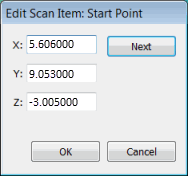
Use this method to type the X, Y, and Z values of the start and end points for a center basic scan.
Double-click the desired point in the # column in the BASICSCAN dialog box (Insert | Scan | Center). The Edit Scan Item dialog box appears:
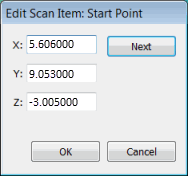
Edit Scan Item dialog box
The title bar of the dialog box displays the ID of the parameter you are editing.
Edit the X, Y, and Z values.
To apply your changes, click OK. To cancel your changes and close the dialog box, click Cancel.
Use this same procedure to edit the circle's CutVec and InitVec values of the center.
For more information about the BASICSCAN dialog box and the center basic scan, see "Performing a Center Basic Scan".