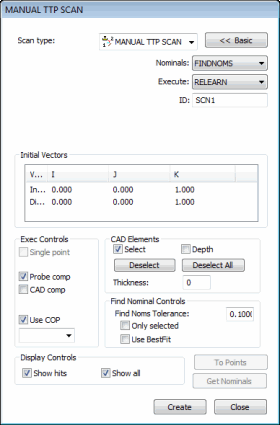
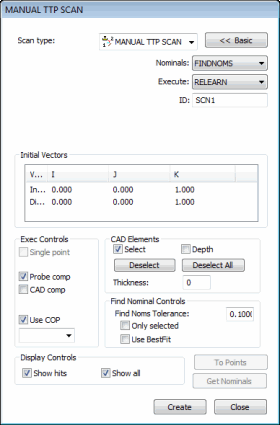
Manual TTP Scan dialog box
You can perform manual scans using a touch trigger probe (TTP). To do this:
Place PC-DMIS into manual mode.
Access the Manual TTP Scan dialog box (Insert | Scan | Manual TTP).
Define the necessary parameters.
Click the Create button. PC-DMIS displays the Execution dialog box and requests that you take a hit.
Take the hits as requested.
At the end of the scan, click the Scan Done button  in the Execution dialog box to stop the scan.
in the Execution dialog box to stop the scan.
Some scanning methods are not available when you use a touch trigger probe.