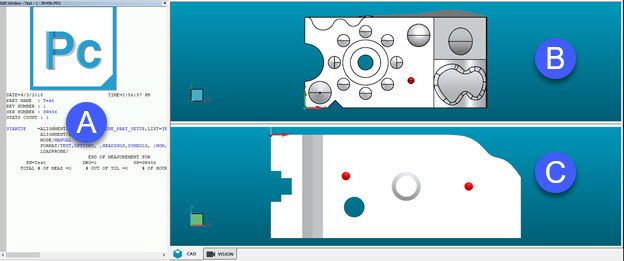
This tutorial assumes that the Edit window is in Command mode and that you split your Graphic Display window to show both a top-down view (B) and a front view (C).
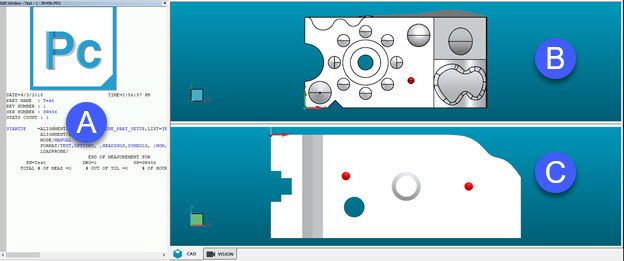
A - Edit window in Command mode
B - Graphic Display window split with top view in Z+
C - Graphic Display window split with bottom view in Y-
Go to the next step: "Define a Probe"