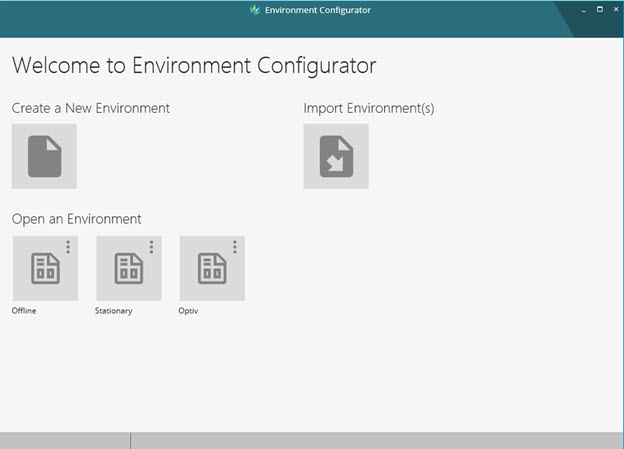
To create an environment, follow these steps:
You must run PC-DMIS as an administrator.
From the Home page, select Edit | Create/Edit Environment. This opens the Environment Configurator dialog box.
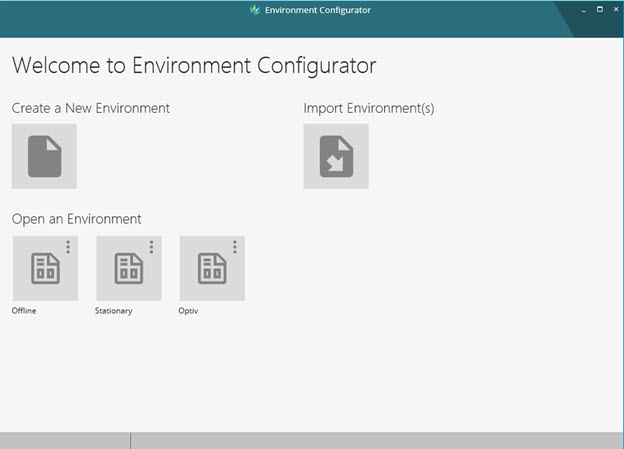
Environment Configurator dialog box
The dialog box has three areas that you can use to create a new environment, import an environment, or open an environment.
To create a new environment, click the Create a New Environment tile to open the New Environment Name dialog box.
From the New Environment Name dialog box, in the Environment File box, type a name.
Click OK. This opens the screen to define the hardware and PC-DMIS settings.
After you complete the definition of your new environment, click Save.
To edit or open an existing environment, follow these steps:
From the Open Environment area of the Environment Configurator dialog box, click a tile that you want to edit.
Make the changes in the Hardware Settings and PC-DMIS Settings tabs.
Click OK.
To import an existing environment that you generated from another online device, follow these steps:
You can use this option if you have a separate offline license that allows you to select an environment that corresponds to your machine.
From the Environment Configurator screen, click a tile that you want to edit under the Import Environment(s) area. This opens the Select file(s) dialog box.
From the Select file(s) dialog box, navigate to the desired folder and select an Environment Files (.json) file.
After you select a file, click Open. This adds the item under the Open an Environment area.
From the Open an Environment area, click a tile that you want to open. This opens the screen with the Hardware Settings and PC-DMIS Settings tabs.
From the Machine Type list on the Hardware Settings tab, select Stationary - CMM or Stationary - Optiv.
From the Controller Type list, select Offline.
Click OK. This adds the environment under the Open an Environment area.