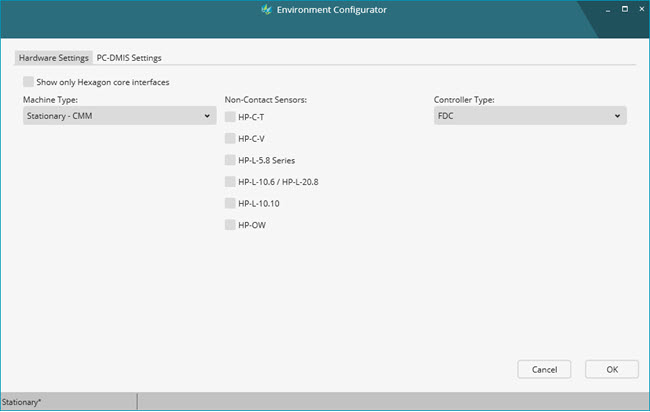
From the Hardware Settings tab, define the Controller and Sensor settings.
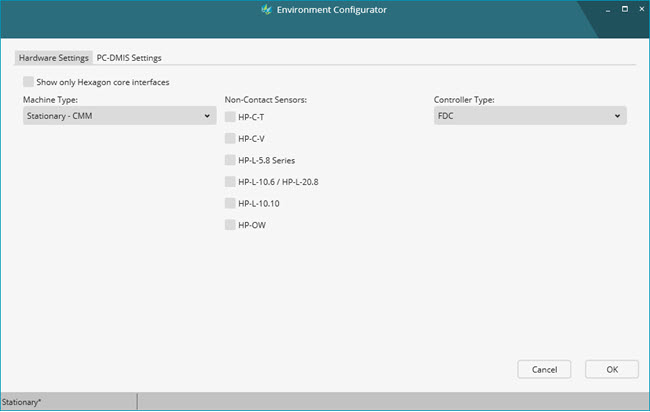
Environment Configurator - Hardware Settings tab
Show only Hexagon core interfaces - This check box filters the Controller Type list to display only those controllers that are manufactured by Hexagon.
Machine Type - This list lets you select the device type:
Stationary - CMM
Stationary - Optiv
Portable
Based on what you select from the Machine Type list, PC-DMIS updates the list of Non-Contact Sensors and Controller Type.
When you select Portable from the Machine Type list, PC-DMIS hides the Non-Contact Sensors list. If your license contains the PCD_LaserInterface.All option, you must add the applicable shortcut flag for your device's laser sensor type. For more information on how to add the shortcut flag, see "Software Configurations".
Also, when you select a combination of sensors that PC-DMIS doesn't support, PC-DMIS displays a message to this effect in the Environment Configurator's Status bar.