In the Open an Environment area, Environment tiles have their own menu that is accessible from the More Actions button located in the upper-right of each tile.
To show the menu, click the More
Actions ![]() button. The menu
shows a list of actions that you can do with the environment:
button. The menu
shows a list of actions that you can do with the environment:
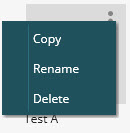
Copy - This menu item opens the Copy Environment dialog box to provide a name for the copied settings.
Rename - This menu item opens the Rename Environment dialog box to provide a new name.
Delete - This menu item deletes the environment from the view.