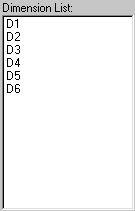
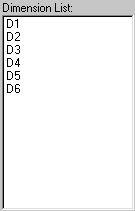
The Dimension List box contains a list of all the dimensions that were created within a measurement routine. You can edit or analyze a dimension by selecting the desired dimension in the list box and selecting the desired changes or options in the associated dialog box. You select multiple dimensions at a time by holding down Ctrl or Shift and clicking on another dimension.
Inside the Edit Dimension Info dialog box, if the dimension already has a Dimension Info box associated with it, PC-DMIS shows an asterisk (*) symbol next to the dimension ID in the list. If the dimension info is hidden in all current views, it adds a number sign (#) symbol next to the ID.
For example, suppose you have a roundness dimension named RND1 for a circle named CIR4. If the roundness dimension already had a DIMINFO box associated with it, yet that DIMINFO box was hidden from all views in the Graphic Display window, the ID in the list would look like this:
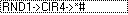
Example of asterisk and number sign symbols