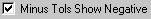
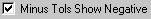
The Minus Tols Show Negative check box controls whether or not PC-DMIS displays the minus tolerances of the dimensions with a minus sign. For example, if the dimension is specified as 5.0000 +0.3 (upper tolerance), -0.2 (lower tolerance) and you mark this check box, PC-DMIS displays the dimension line as:
AX |
NOM |
+TOL |
-TOL |
MEAS |
MAX |
MIN |
DEV |
OUT-TOL |
Y |
5.0000 |
0.3000 |
-0.2000 |
5.0000 |
0.0000 |
0.0000 |
0.0000 |
0.0000 |
If you do not select this check box, PC-DMIS displays the same dimension line as:
AX |
NOM |
+TOL |
-TOL |
MEAS |
MAX |
MIN |
DEV |
OUT-TOL |
Y |
5.0000 |
0.3000 |
0.2000 |
5.0000 |
0.0000 |
0.0000 |
0.0000 |
0.0000 |
This check box does not affect how PC-DMIS stores the values or how PC-DMIS uses the values in calculations. It only controls how PC-DMIS displays the values according to your preference. This check box is not selected by default.
If you do not select this check box, you can still have a tolerance with a minus sign in front of it. Under usual circumstances, your lower and upper limits are on opposite sides of the nominal. When you do not select this check box, PC-DMIS displays all values as positive values. However, if the upper limit and lower limit are both greater than the nominal - for example, your values actually read +TOL 0.03 and –TOL –0.02 before using this check box - then your minus tol value shows a positive value when you select this check box.